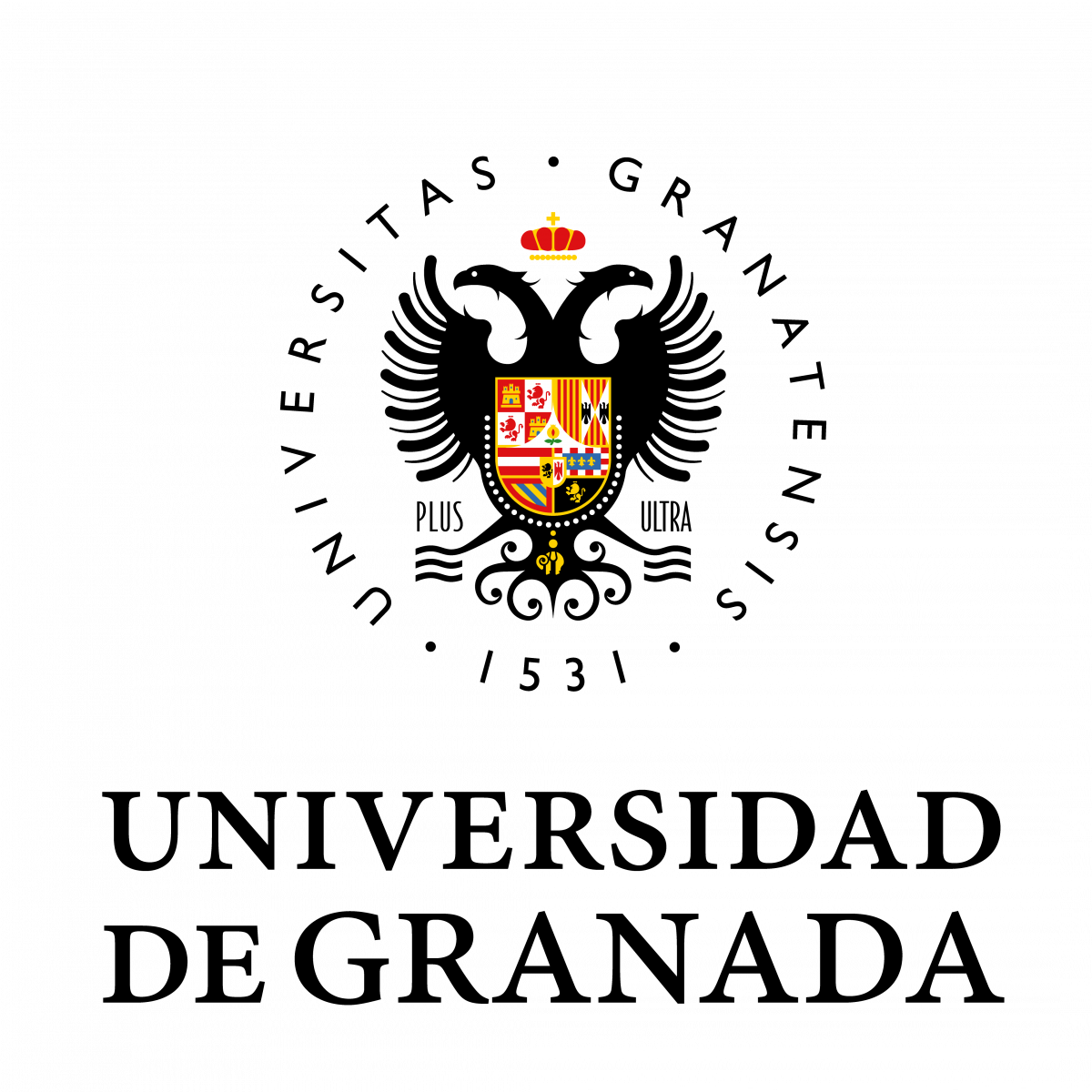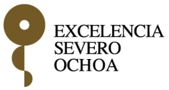General
The sessions will be recorded and made available to the Conference participants for one year. If a speaker does not want her/his talk to be recorded, please inform the organisers as soon as possible. (rodon@iaa.es, jcsuarez@ugr.es). Important: send your 10' talk and poster contributions by 6 October.
Online Sessions
Before the start of the Conference, we will send an email with the links to each of the online sessions to all the participants.
PDF contributions of invited, contributed and pre-recorded talks
We have created a channel at the Zenodo scientific repository to store all contributions of the Conference. We ask all authors to proceed as follows:
- Open the Zenodo page for the "PLATO Mission Conference" at https://zenodo.org/communities/plato2021/ You can search and download there all contributions already uploaded.
- Click on "New upload". The system will ask you for you identification, either with ORCID or signing-up at the system. Zenodo is an open system managed by CERN, Openaire and the European Commission. Visit https://help.zenodo.org/ for more information.
- Follow the instructions to upload the PDF file of your contribution. Please make sure you mark your upload as "Presentation". Zenodo will assign a DOI number that will allow to identifiy you contribution. Your contribution will be indexed by the NASA ADS with the assigned DOI, including citation metrics.
- Once uploaded, the curator of this channel will accept the contribution to be included in the PLATO Conference repository.
Warning : once a file is uploaded, it can not be deleted from the system, but it can be replaced by newer versions if needed. If you want to delete any contribution, contact the curator (J. Miguel Mas-Hesse <mm@cab.inta-csic.es>) to remove the file from the PLATO Conference repository. The file will nevertheless remain within the Zenodo system.
All contributions will be linked at the Programme in the Conference Web page for an easy access to them.
Pre-recorded talks
Please send your video file - preferably in mpeg or mp4, with optimal resolution of 720p (not higher) - to both rodon@iaa.es and jcsuarez@ugr.es by 6 October. The duration of the talk should not exceed 10 minutes. No specific format for the recording is required. Please verify that both the image and sound are good enough. The size of the video file might be too large for sending it attached to email, so please consider to use instead a link in a cloud-like system (e.g. Dropbox, Google Drive, Box, etc.). We will acknowledge the file receipt and download, so that you can stop sharing it.
We will collect the presentations in Zenodo and make them accessible through the Conference website. Please upload the PDF file with your slides by 18 October, following the instructions provided below. In case any questions arise, please do not hesitate to contact us.
Posters
For the posters we will follow the same procedure as for the contributions (see above), but please mark your upload as "Poster" when asked for it. Since the posters will be visualized on computers screens, we encourage the authors to prepare them in landscape mode to minimize the need for scrolling. Your posters will be converted by the organizers to .png format to be uploaded on the Gather Town space created for the Conference. Please, upload your poster contributions by 6 October.
In addition, we encourage you to upload a short, ~1 minute video explaining the content of your poster. Just mark it as "Video" during the upload process, and give it the same name as your poster.
Gather.town
Gather.town will be used for poster visualisation and interaction with the its author(s).
Gather.town will be permanently open during the Conference from Monday 11 (14h, CEST). The link for the PLATO space in Gather.town will be sent by email/Slack on Monday some time before the beginning of the Conference. For a general introduction to this space, visit this help-link.
Slack
You can join thePLATO Conference 2021 Slack workspace by clicking on this link that has been sent by email by the LOC. Slack will be used as a complementary tool to ask questions to speakers, to participate/generate discussions, for social interaction and for diffusion of information.
Slack is organised by discussion channels. Note that channels for each topical session are displayed by clicking on "Channel browser". Once joined a short description of the channel and its rules will be visible.